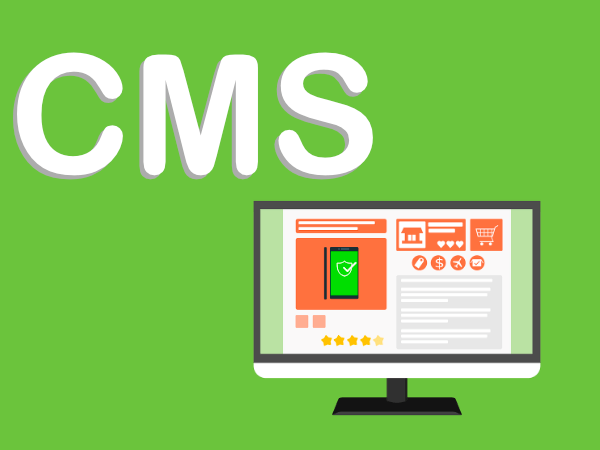If you have landed in this article about the best CMS for ecommerce, it is very likely that you are looking for the best platform for online store design . We will try to explain briefly, schematically and concisely what are the characteristics of the three best platforms or CMS for online stores that are currently on the market.
What must have a CMS for online store
The first of all is to determine the variables that we are going to compare between the three most used Content Management Systems in E-Commere . With these variables we will configure a table that will allow us to discriminate the suitability of one CMS or another depending on the needs of our project. The variables that we are going to evaluate are:
- Easy to use
- Multi-user options
- Customization ability
- Quality of your community
- SEO Friendly
- Scalability
- Cost
We will value these variables from zero to ten for each CMS, offering a more or less accurate perspective based on our own experience.
The most used CMS in Ecommerce
There are many valid CMS to set up online stores . Some are specific for this purpose, such as Prestashop, and others are universal with the possibility of adapting to an Ecommerce or any other purpose, such as Drupal. In our classification of most used we are going to talk about two specific for online stores and one for general use with an extension for ecommerce.
WordPress
WordPress is the most widely used CMS in the world. More than 60% of web pages are developed using this free and open source CMS. In the case of online stores , WordPress has a specific functionality extension for this purpose called WooCommerce . WooCommerce is a powerful product manager that transforms our WordPress into an online store with all its own functionalities. How does it respond to our classification?
-
Ease of Use: 9/10
Being the majority use, it is the easiest CMS to use . Virtually anyone who has worked with online content managers knows the WordPress system and how content is structured, manipulated, changed and modified.
Also at advanced or technical level of use, it uses a language of universal use, as is the case of PHP . For this reason it is the easiest CMS to use on our list. You do not get a 10/10 because by including WooCommerce , we expand the standard functionalities with new possibilities, variables and factors to take into account when designing and maintaining our website. For a regular WordPress user, getting used to the product system is not complicated, but it is necessary to spend time getting acquainted with the new elements and descriptors, variables such as the SKU number and the implementation of the payment gateway and carriers .
-
Multi-user options: 3/10
As for the possibilities of user management , it is one of the points in which WordPress limps the most. At the time of granting permissions we have 5 roles that are: Subscriber, Author, Editor and Administrator. These roles have more or less editing permission. These roles are insufficient when we think of an online store where multiple departments or individuals who perform different functions intervene. We cannot create user groups with specific permissions, allow access to a single part of the web, etc. At least not without resorting to plugins . At the business management level, this is the weak point of WordPress and what makes it not ideal for large web projects where dozens of users intervene performing departmental functions.
-
Customization capacity: 8/10
When it comes to customizing a WordPress the possibilities are almost limitless. WordPress goes as far as the skill of our programmer with PHP and Javascript. WordPress is completely malleable and being open source it is virtually possible to customize each function.
-
Quality of its community: 10/10
As this is the most extensive CMS in the world , its community is consequently the largest. This allows us to find an enormous amount of information on any aspect that concerns the design, development or resolution of WordPress-related problems. Another point in favor of this community is the large number of plugins developed to expand the basic functionality of Worpdress itself. Whether free or paid, these allow us to save time and headaches when creating a website. It is important to be cautious with those we install. Since they can open important security breaches on our website. We should never install plugins from unknown developers, as we are at the mercy of their code.
-
SEO Friendly: 9/10
At the time of working the SEO positioning of our website , WordPress is at the head of the different CMS that we have at our disposal. Not only for the ease of implementing technical changes that are required, but for the number of plugins and extensions that allow us to make our website faster, more user-friendly and more optimized for the search engine. It does not receive the highest score because a CMS can never compete with a tailor-made website. CMS loads unnecessary content and libraries on many occasions, which means that we are at the mercy of its maximum performance limit when we want to optimize a website. A custom designed page will load what we want, with which the optimization possibilities will be endless.
-
Scalability: 6/10
As for scalability, WordPress is a platform that offers limited possibilities. It is not a manager that is especially attractive for online stores with a high turnover or thousands of products, the mass editing options are very restrictive, which makes it not the best platform for large projects. Most online stores can be based on WordPress, but large online stores are usually custom-made or based on more advanced technologies.
-
Cost: 10/10
By simple law of supply and demand. WordPress is the most widespread CMS , which increases the number of agencies and professionals that can work on it, making it essentially cheaper than its competitors. However, we start from the basis that cost is a variable that is determined by the working time and the cache of the professional, so that a job of the highest quality expected in WordPress will not be significantly cheaper or expensive than one done in other CMS or to measure.
Prestashop
Prestashop is a CMS for online stores that has more and more followers. Although it is not the most widespread in the world for this purpose, it is in countries like Spain, where a large part of online stores are created using this platform. It offers great customization capacity, ease of managing products and mass invoicing, integration with the main stock systems and management software and great scalability that makes it ideal for large online stores, with many products and product combinations.
-
Ease of Use: 6/10
As for the ease of use of Prestashop , we found a CMS of use much less widespread than WordPress (just 1.3% of websites use Prestashop). Its backend is, therefore, a great unknown for the majority of people used to online content management. It is a very structured backend and one that is relatively easy to get used to. Of course, it has a greater complexity and possibilities than WordPress, which makes it have a much steeper learning curve. At the basic implementation level, Prestashop is similar to WordPress in that it is not necessary to have a technical profile to implement it.
-
Multi-user options: 6/10
When we talk about Prestashop’s multi-user options, we do find a qualitative leap compared to WordPress. At Prestashop we can grant specific permissions to different user groups, which makes it easier for us to create multi-seller accounts , with exclusive access to billing or with more or less advanced editing permissions. These facilities that Prestashop offers when it comes to managing users make this platform an ideal option for large online stores that require a department of functions and more precise control over the permissions of both users or groups of users.
-
Customization capacity: 7/10
Like WordPress, Prestashop is a free PHP-based CMS . This makes the customization possibilities practically limitless. The problem it presents is that to develop custom functions we need an expert programmer who knows the platform closely. It is an expensive profile which makes most Prestashop-based stores go to the extension library , which, like in WordPress, is extensive and allows you to scale the project with new functionalities. The problem with these extensions is that a large part of them are paid, which makes customizing a Prestashop to suit the needs of our business considerably more expensive than WordPress.
-
Quality of its community: 6/10
Prestashop has a large Spanish community that actively participates in help and support forums. It is relatively easy to find information about Prestashop’s functionalities and characteristics as well as to solve general doubts and basic implementations. At an advanced and technical level, Prestashop offers a certain level of obscuration since most highly functional extensions are paid. Developers who master the platform don’t usually offer their vision for free.
-
SEO Friendly: 6/10
Regarding the optimization of Prestashop for organic positioning , it offers a favorable environment with a great capacity for editing, content management and optimization. Prestashop is a very powerful CMS that offers great depth in terms of generating taxonomies, content, internal linking and optimization of content and resources. However, part of absurd basic limitations such as the impossibility of generating friendly URLs in products without going through the box, likewise, a large part of the optimization actions on site that we can carry out will depend on the installed extensions or the expertise of our programmer.
-
Scalability: 8/10
As for scalability, Prestashop is designed for medium and large online stores , its own structure is designed to support large volumes of billing, traffic and content. Therefore, it has an advantage over WordPress in terms of its possibilities of responding correctly to the growth of the project. It easily adapts to the needs of most SMEs and online stores , being the preferred option for web pages with thousands of products and combinations.
-
Cost: 5/10
When we analyze the costs, Prestashop is much more expensive than WooCommerce . On the one hand, because when implementing, configuring and customizing a Prestashop, we need a more advanced developer profile than WordPress . On the other hand, paid extensions, which on the other hand, are essential for most projects, make Prestashop a more expensive CMS at all levels than WordPress. In terms of development and implementation time, it also requires more resources than WordPress.
Magento
Magento is the most used specific CMS for online stores , and the 4th most used CMS globally. 2.4% of websites are built using this CMS, being the undisputed leader of North American online stores. Compared to other CMS, Magento offers greater scalability, customization and load capacity, being the ideal option for large companies with massive stores. It is ideal for large brands, chains and companies with huge transaction volumes. Magento has two versions, one free open source and the other paid, aimed precisely at large companies. Its characteristics make it as complete as it is complex, which is why it deserves a prominent position in our ranking of the best cms for online stores.
-
Ease of Use: 1/10
It is a highly complex CMS with a complex administration panel. Learning to manage Magento is more complicated than mastering other CMS like Prestashop, WordPress or Drupal. Despite having a wealth of information and backend management manuals, it has a long learning curve and is hostile to non-technical profiles. Being practically essential to have a specialist for the management of online stores in Magento.
-
Multi-user options: 9/10
Its level of complexity is offset by the management capacity it offers. In Magento not only can the purchase process be personalized to the extreme, but custom user profiles can be configured with the specific functions that we require to intervene in any phase of this process. From product management to invoicing. It is the most complete CMS in this regard and the possibilities it offers are practically limitless.
-
Customization capacity: 10/10
As for the customization possibilities offered by Magento, it is a platform that, above all, allows a high level of control over its functions and processes. Its capacity is practically unlimited, although it is not easy to develop a website in Magento. It is a complex CMS designed for advanced profiles. Like Prestashop extensions or WordPress plugins, Magento has its own system of extensions, however many of the functionalities that you want to add require your own development.
-
Quality of its community: 7/10
The main market for Magento is North America, so much of the useful information about the platform that your own community generates is done in English. The Spanish-speaking community is quite limited. However, there is a large amount of training and a very active community that shares resources, information and content.
-
SEO Friendly: 8/10
Like all the other aspects that concern this platform. Much of the specific functionalities of structure, content and optimization of resources must go through the hand of a programmer. However it is true that internally, Magento is a very powerful CMS for SEO . It offers a great ability to work on the structure of URLs, meta descriptions and meta titles. Magento is also specially prepared to work with massive amounts of content, so bulk editing and automation of key processes in SEO tend to work better than in other CMS
-
Scalability: 9/10
Scalability is where Magento brings out its full potential. It is a CMS conceived for macroprojects, with thousands of products and variables, and it is in this type of project that it becomes the CMS par excellence for online store management. We have already said that Magento requires an expert hand for its development, even a complete equipment for its maintenance. But in the right hands the possibilities of this CMS are endless.
-
Cost: 1/10
Due to Magento’s level of complexity and the level of technical expertise it requires, Magento is the most expensive CMS to deploy in our ranking. Given its complexity, our recommendation is not to use Magento unless it is a large project where costs are not an issue. For a basic online store, any of the other CMS analyzed should be a preferred option. The type of server necessary to host a website designed in Magento is also superior to the previous ones, since their needs are, in turn, greater.
WordPress, Presashop or Magento
If we pass these variables to a table we realize that comparatively speaking WordPress is excellent in relation to quality-price ratio. Prestashop is somewhere in the middle and Magento is a CMS titan fit for ambitious projects.
And Shopify?
We are not going to go too far. Shopify is not a valid CMS for a regular online store . And for this reason it does not enter our ranking of the best CMS for online stores. It is true that for dropshipping systemsand equivalents is quite functional. But from our perspective, both Shopify and dropshipping are tools for market prospecting before we get serious about launching an online store for a specific sector, country or product. In this sense, Shopify allows us to have an operational store in a short time and at a low cost. But in case we see that it is a niche that is worthwhile, our recommendation will always be to bet on a complete online store. It is an investment with guarantees that we will have more control than all that Shopify can offer us.