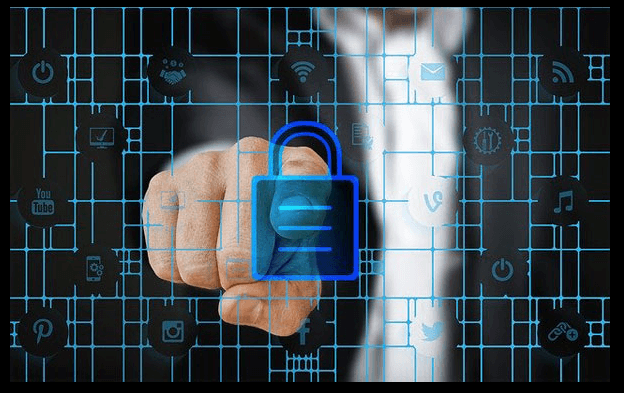When it comes to fixing common computer issues, there are several options available to you. The most difficult part is identifying the actual problem. Once you’re able to determine exactly what is wrong, then the solution itself, is typically only a Google search away, or if you have the money, your local computer repair store.
1.I Forgot To Back up My PC Data
For many people, backing up their data is something they don’t pay much enough attention to. Sensitive information, such as documents, photos, music and emails, are stored on your computer’s hard drive, which is either electronic or mechanical in nature. So your data is only secure as long as your hard drive is working, the moment it breaks down, your data will disappear. Warranties only cover the hard drive, so you won’t be able to use it to <a href=”https://www.compuchenna.co.uk/how-to-back-up-files/”>recovery your data</a>. Your only solution will be to use a data recovery service, but this option is only available to people using HDDs and not SSDs.
What you want to do, is to install a backup tool on your computer. One that will automatically back up your most important data to an external storage device. If you choose to store it on another hard drive, its recommended that the hard drive is positioned away from the computer, that way, in event of a fire, your backed up data would be secure. Backing up should always be automated, that way, the process goes through, irrespective of whether you remember it or not. Online backup services have the added advantage of allowing you to access your data from anywhere on the globe. They are also protected from natural disasters, and most of these services guarantee 100% protection of your data, as they typically back up their back-ups.
2.Downloads Are Very Slow
You’ll want to visit websites like Speedtest.net in the event that you’re having connection problems. Running a test on this website, will help you determine how fast your internet connection is. It should be, at the very least, 50% of advertised speeds, with a ping no more than 100 milliseconds.
If you’re getting good speeds, then you’ll want to ensure that you’re not downloading or uploading anything in the background. If you have a torrent program running, it may be consuming all of your upload, or it could be downloading something, unbeknownst to you.
You also want to check your network devices. You could look for new drivers for your network cards – if you can find some. Resetting your router, has a tendency to help with connectivity problems also. The vast majority of routers today, come with a reset button, so it’s simply a matter of pressing that button down, for one or two seconds, then letting it go. You never want to power down the router entirely, as it can affect your connection speeds.
If after all that, you’re still having problems, then you should contact your ISP, and they will run a test on your line to determine where the problem lies. Depending on your service package, they may or may not charge you.
3.My Computer Switches Itself Off
There are several issues on your computer, capable of causing this. Such as a defective battery, a failing power supply unit, bad cable connections or an overheating system.
What you want to do, is ensure that all your cables are properly connected. You also want to download a motherboard monitor tool, to ensure that the computer isn’t running too hot. If it does, then it’s likely due to dust built up. Lastly, you’ll want to purchase a replacement battery for your laptop, in the event that the problem is due to a failing battery.
4.Pop-up Ads Appear On My Desktop
If you’ve turned off your internet browser, and ads are still appearing on your screen, then it’s likely your system has been infected with adware. Which are programs that are designed to display unwanted ads. Although adware isn’t particularly harmful, there are some that can seriously compromise your computer. Getting rid of adware is relatively simple. There are many programs out there that you can invest in, that are capable of rectifying this problem.
What you want to do, is invest in a credible tool, as your first cause of action. If the program fails to locate and remove the adware from your system, then you should try another program.
Just keep in mind that running multiple antivirus tools on your system at once, is capable of causing problems for your system. You only want one active, real-time antivirus tool, installed and running, but it’s totally fine for you to have an on-demand malware remover installed, also.
In the event of adware being on your system, there’s always the manual approach. Which involves searching on the internet, for the actual adware program installed on your computer. Why? Because sometimes you can find information from others who have fallen prey to the same program. However, this process can be very time consuming, and in some cases complicated, which is why the antivirus tool is the better option, especially if you’re a novice.
5.My Computer Makes Weirds Sounds
If your computer has suddenly started making vibration or buzzing sounds, it may be the result of a hardware problem. Whining noises are usually caused by electrical components, while buzzing noises are due to insufficient ventilation.
What you want to do, is clean out your filters and fans, removing them of all dust particles. You may also want to consider updating your sound drivers, for both your laptop and desktop units. It’s recommended that you use compressed air, to remove the dust from inside the case.
–AUTHOR INFO—
Uchenna Ani-Okoye is a former IT Manager who now runs his own computer support website https://www.compuchenna.co.uk