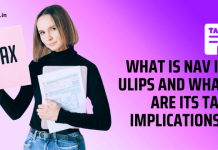On the surface, there’s not much to understand about a to-do list. It is, quite literally, a list of things you are supposed to do. Or is it things you have to do? Or things you want to do, but might not otherwise get around to unless they’re written down? On second thought, maybe to-do lists are more complicated than they seem.
Complicated—and also fraught. There’s the terrifying notion of the endless to-do list, constantly regenerating no matter how valiantly we fight to reach the bottom. Add to that the fear that winnowing our lives down to bullet points will restrict our freedom and stymy creativity.
On the other hand, there’s the surge of dopamine that comes with checking something off, and the specific sense of power and control that can’t be replicated any other way. Research has shown that while tasks we have yet to complete distract us, the process of creating a plan to get them done is freeing. One study from Wake Forest University found that people perform better on tasks if they’re first allowed to map out how to finish a warm-up activity. As one of the authors concludes: “Simply writing the tasks down will make you more effective.”
So writing tasks down is helpful for your mind. But is there a right way to organize a to-do list? And how to make one that leaves you feeling in control, rather than overwhelmed?
Paper vs. digital
Should you hand-write your lists with a paper and pen, or use one of the myriad organization apps available? The short answer is that both have their charms and drawbacks.
Hand-writing has several useful benefits. For one, research suggests that the act of putting pen to paper helps you retain information, which can help us more effectively organize our thoughts and goals. Not to mention, there’s nothing that quite matches the feeling of striking an item off a list with a triumphant slash of a checkmark. I started JotForm to make easy-to-use online forms, but even I appreciate the simplicity of writing some things out by hand.
Paper planners also offer the advantage of having everything stored in one place, whereas with apps, you often have to bounce between them. Multi-tasking has a tendency to derail productivity, so if the goal of having an organized to-do list is efficiency, it’s hard to beat an old-fashioned, analog planner.
But for the tech-minded, digital planners offer an undeniable allure. Good ones have all sorts of handy features, like scheduling tasks, syncing them with your email, and creating multiple lists simultaneously. You can spend days of your life trying to pick the right one—estimates say that there are more than 17 million options out there—but one, Todoist, consistently ranks at the top. Users love it for its sleek design, the ability to easily create sub-tasks and projects, and color-coded deadline labels. It’s also got integrations with Gmail, Outlook and many others.
Multiple to-do lists
All tasks are not created equal, and there’s a big difference between “outline book proposal” and “text mom.” Knowing that, some people suggest maintaining several to-do lists. Writing for Harvard Business Review, management consultant and executive coach Allison Rimm explains that she uses no less than three lists and a calendar to keep herself organized, each with their own function:
The first list, she says, is for important but non-time-sensitive projects. The second is for items that have to be completed today, and the third is a “not-to-do” list, to remind herself of things that she’s consciously decided are not worth her time. Finally, the calendar is used to block out time to stay on schedule.
“Taking the time to develop a clear mission—your personal purpose—and a vision of what success looks like is essential if you are to be judicious about determining what is important enough to get on your list in the first place,” she writes.
Choose one thing
One of the chief problems with creating to-do lists is that human beings are notoriously bad at determining how long things actually take. According to one study, a paltry 17 percent of us can accurately estimate the passage of time, which doesn’t bode well for our ability to create and stick to a list of tasks.
Instead, I prefer a method I call the “hunter” strategy. Long ago, before a taco delivery was just the click of a button away, we hunted for food. A successful hunt meant getting eat; a failed hunt meant going hungry. Acquiring sustenance was pretty much the only item on the agenda. Rather than writing down a ton of throwaway tasks, think of one thing you absolutely have to do that will have the biggest impact. Best-selling author Gary Keller also espouses this idea in his book, The One Thing, in which he writes,
“Long hours spent checking off a to-do list and ending the day with a full trash can and a clean desk are not virtuous and have nothing to do with success. Instead of a to-do list, you need a success list—a list that is purposefully created around extraordinary results.”
So how to choose one thing? First, create the long, wildly unmanaged to-do list of your dreams/nightmares. Then, on a new page, write down one thing from that list that you want to accomplish. If it’s a huge task, break it down into smaller tasks you can complete in one day.
Once you’ve completed your one goal, you can once again refer to your overflowing to-do list, and move on to the next thing.
Kill the list completely
Any number of to-do list options might work for you. But it’s also possible that a to-do list just isn’t your thing—and that’s okay. Beyond list-making apps, there are a lot of other ways to organize your goals. In a piece for the Wall Street Journal, Alexandra Samuel says that she takes a more personal approach. For instance, she uses her Amazon Echo to quickly add items to her grocery list, which can also be added to by her husband and other family members when they see something running low. For project ideas, she keeps a Google Spreadsheet. For emails, she suggests add-ons like Boomerang or Followup.cc.
Like any organizational tactic, this one isn’t for everyone, “No doubt there are people who would rather have a single place to track everything they need to do, and are happy to categorize them into ‘deadline,’ ‘purchases,’ ‘ideas’ and so on to keep them straight,” she writes.
“But if you’re the kind of person who gets overwhelmed and defeated by seeing all your tasks in one place, or has never gotten into the rhythm of a daily task-list review, maybe it’s time to reconsider the conventional wisdom on task lists. Because in my experience, quitting tasks lists can be the most productive thing you’ve ever done.”